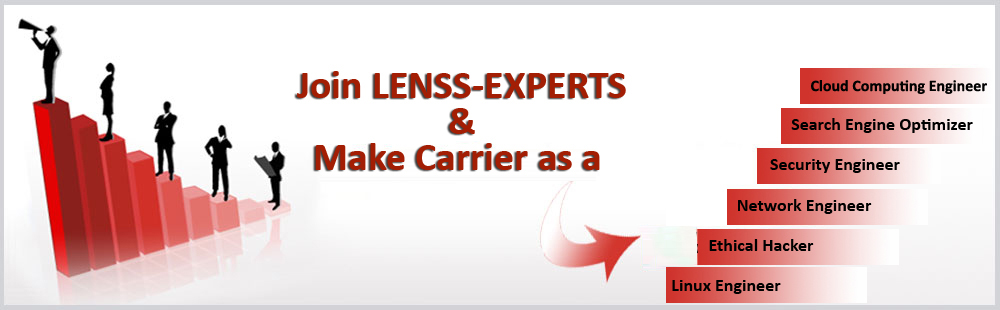Updates
Sponsors
Red Hat Linux Training and Certification
Benefits to join LINUX: Our mission is bridging the gap from classroom to the workplace and produce best Network, Server, Security engineers for secure carrier in IT. This is unique platform provides a quality education and give the world of opportunities to the students to make unlimited carrier growth
About Linux Training: We design this course specifically for those who want to make a serious career in Network Engineering, Server Engineering, Virtualization Engineering and Security Engineering. This course is inherit from courses listed below and fully covered it
Training Syllabus: Course contents is given below
Chapter 1: Linux Installation and Booting Process
? Introduction to Linux and kernel
? Linux Features and Operating System providers
? Installation of Linux OS in GUI Mode
? Installation of Linux OS in CUI Mode
? Booting Process of Linux OS
? Customizing the Booting Process
? BIOS, MBR, GRUB, KERNEL, RUNLEVEL Management
? Customizing the Perfect Linux Desktop
? Linux Desktop Environment
? File Hierarchy Standard of Linux OS
? Linux Virtual Terminal Management
Chapter 2: Most of Linux Commands
Chapter 3: Managing Running Process
? Using PS tools for Process Management
? Using TOP tool for Process Management
? Setting Foreground and Back Ground
? Killing process with Kill and Killall
? Setting Process priority with nice or renice
Chapter 4: Managing Users and Groups
? Creating Users in GUI Tools
? Understanding Users Fields
? Creasing User with useradd
? Setting users Defaults configuration
? Modifying users with usermod
? Deleting users with userdel
? Understanding group Accounts
? Creating and Managing Group Accounts
Chapter 5: Disks and File system Management
? Understanding Disk Storage Types
? Partition type primary, extended
? Creating Hard disk Partitions
? Making New File system
? Supported File systems Types
? Mounting File Systems and Mounting Options
? Temporarily Mounting a file systems
? Permanent Mounting a file systems
Chapter 6: SWAP File systems
? Crating swap supporting partition
? Making a swap partition
? Enabling swap areas & Disabling swap areas
? Checking swap status
Chapter 7: Access Control List (ACL)
? Creating a File system and Enabling ACL
? Getting information about the ACL file systems
? Setting permission on ACL file systems
? Removing permission on ACL file systems
Chapter 8: Hard Disks QUOTA
? Understanding Disks Quota
? Setting Disk Quota for users, group and others
? Understanding and Changing Grace Periods
? Checking Quota Reports
Chapter 9: Logical Volume Manager (LVM)
? Understanding Logical Volume Manager
? Creating Physical Volume, Volume Group and Logical Volume
? Using, Extending, Resizing Logical Volumes
Chapter 10: Redundant Array of Independent Disks (RAID)
? Understanding Motives of RAID Partition
? Understanding Different Levels of RAID
? Creating and using MD devices
? Adding, Removing Disk in Raid Partation
Chapter 11: Linux Unified Key Setup (LUKS)
? Creating LUKS Encrypted file system
? Mount, unmount and use LUKS-encrypted file systems.
Chapter 12: Managing and Installing Software
? Using Package Kit to Install Software
? Working with RPM Package
? Working with DEB Package
? Software Management in Enterprises
Chapter 13: Programming Environment with Linux
? Installing and using C on Linux
? Installing and using Java on Linux
? Installing and using Mono on Linux
? Installing and using PHP on Linux
? Installing and using Android on Linux
? Installing and using Mysql on Linux
? Installing and using Office on Linux
Chapter 14: Network Configuration
? Understanding Internet Protocol IPV4 and IPV6
? Difference between IPV4 and IPV6
? Sub netting of IPv4
? LAN card installation and IP Configuration
? Start, Stop, Restart Ethernet Ports
? Using Network Tool Ifconfig
? Using Network Tool Minicom
? Using Network Tool Ping
? Using Network Tool Tracert
? Using Network Tool Nslookup
? Using Network Tool Dig
Chapter 15: Linux Installation in Enterprises
? Unattained Linux Installation
? Linux Installation by NFS
? Linux Installation By FTP
? Linux Installation By HTTP
Chapter 16: YUM Server
? Overview of YUM Server
? YUM Client, server communication Process
? YUM Client, Server Installation
? YUM Client, Server Configuring
? How to start YUM Client Server
? YUM Server Security
Chapter 17: Telnet Server
? Overview of Telnet Protocol
? Telnet Client, server communication Process
? Telnet Client, Server Installation
? Telnet Client, Server Configuring
? How to start Telnet Client Server
? Telnet Server Security
Chapter 18: SSH Server
? Overview of SSH Protocol
? SSH Client, server communication Process
? SSH Client, Server Installation
? SSH Client, Server Configuring
? Configure Key-based Authentication.
? Configure Additional Options Described in Documentation.
? SSH Server Security
Chapter 19: VNC Server
? Overview of VNC Protocol
? VNC Client, server communication Process
? VNC Client, Server Installation
? VNC Client, Server Configuring
? How to start VNC Client Server
? VNC Server Security
Chapter 20: NFS Server
? Overview of NFS Protocol
? NFS Client, server communication Process
? NFS Client, Server Installation
? NFS Client, Server Configuring
? Provide Network Shares to Specific Clients.
? Provide Network Shares Suitable for Group Collaboration.
? NFS Server Security
Chapter 21: SMB Server
? Overview of SMB Protocol
? SMB Client, server communication Process
? SMB Client, Server Installation
? SMB Client, Server Configuring
? Provide Network Shares to Specific Clients.
? Provide Network Shares Suitable for Group Collaboration.
? SMB Server Security
Chapter 22: NTP Server
? Overview of NTP Protocol
? NTP Client, server communication Process
? NTP Client, Server Installation
? NTP Client, Server Configuring
? Synchronize Time using other NTP peers.
? How to start NTP Client Server
? NTP Server Security
Chapter 23: CUPS Server
? Overview of CUPS Protocol
? CUPS Client, server communication Process
? CUPS Client, Server Installation
? CUPS Client, Server Configuring
? How to start CUPS Client Server
? CUPS Server Security
Chapter 24: DHCP Server
? Overview of DHCP Protocol
? DHCP Client, server communication Process
? DHCP Client, Server Installation
? DHCP Client, Server Configuring
? How to start DHCP Client Server
? DHCP Server Security
Chapter 25: HTTP/HTTPS Server
? Overview of HTTP Protocol
? HTTP Client, server communication Process
? HTTP Client, Server Installation
? HTTP Client, Server Configuring
? How to start HTTP Client Server
? HTTP Server Security
? Configure a virtual host.
? Configure private directories.
? Deploy a basic CGI application.
? Configure group-managed content.
Chapter 26: FTP Server
? Overview of FTP Protocol
? FTP Client, server communication Process
? FTP Client, Server Installation
? FTP Client, Server Configuring
? How to start FTP Client Server
? FTP Server Security
Chapter 27: MAIL Server
? Overview of SMTP Protocol
? MAIL Client, server communication Process
? MAIL Client, Server Installation
? MAIL Client, Server Configuring
? How to start MAIL Client Server
? Configure a mail transfer agent (MTA) to accept inbound email from other systems.
? Configure an MTA to forward (relay) email through a smart host.
? MAIL Server Security
Chapter 28: DNS Server
? Overview of DNS
? Configure a caching-only name server.
? Configure a caching-only name server to forward DNS queries.
? Configure a Master DNS server.
? Configure a Master DNS server to forward DNS queries.
? Configure a Slave name server.
? Configure a Slave name server to forward DNS queries.
? DNS Client, server communication Process
? DNS Server Security
Chapter 29: NIS Server
? Overview of NIS Protocol
? NIS Client, server communication Process
? NIS Client, Server Installation
? NIS Client, Server Configuring
? How to start NIS Client Server
? NIS Server Security
Chapter 30: SQUID Server
? Overview of SQUID Protocol
? SQUID Client, server communication Process
? SQUID Client, Server Installation
? SQUID Client, Server Configuring
? How to start SQUID Client Server
? SQUID Server Security
Chapter 31: SYS LOG Server
? Overview of SYSLOGD Protocol
? SYSLOG Client, server communication Process
? SYSLOG Client, Server Installation
? SYSLOG Client, Server Configuring
? How to start SYSLOG Client Server
? SYSLOG Server Security
Chapter 32: Implementing Cryptography on Linux
? Understanding and planning Linux Security
? Ciphers, Cipher Keys and Signature
? Understanding Hashing, Encryption/ Decryption
? Symmetric key and asymmetric key cryptography
? Cryptography using GNU Privacy Guard
? Encrypting Linux file system, Directory and files
Chapter 33: Implementing Linux Security with PAM
? Understanding the PAM authentication Process
? PAM Context, Control flags, Modules and Configuration
? Managing PAM aware applications
? Managing PAM system event configuration
? Implementing time restriction with PAM
? Enforcing password policy with PAM
? Locking accounts with PAM and restrict sudo use
Chapter 34: Implementing Linux Security with SELinux
? Understanding SELinux security models
? Set enforcing and permissive models for SELinux
? List and identify SELinux file and process context
? Restore default file contexts.
? Use Boolean settings to modify system SELinux settings.
? Diagnose and address routine SELinux policy violations
Future of Linux: 99 % Supper computers are running on Linux because it is fastest, secure, reliable and open source operating System. There are 5 million servers running on Linux and 20,000 jobs every year on Linux. Android is running a custom "Linux" kernel, therefore Android is Linux. Linux is installed embedded devices in the factory than any other single operating system. Developers are using Linux to reduce the OS cost of the company and every server in the company is going to on Linux systems. There is no limit to career growth of Linux Engineers
Companies working on Linux: These are the few famous companies which is depends on Linux and hiring reengineers to maintain their systems, network, servers and security
Software and Networking Companies: Google, Yahoo, Oracle India, TCS, HCL, Wipro etc.
Cell Phone Companies: Motorola, NEC, Panasonic Samsung and two wireless providers NTT DoCoMo and Vodafone have announced they will work together to provide a Linux based platforms for cell phones
Package of Linux Engineer: Normal companies paying 2.4 to 6 Lakhs to his engineers. Usually Linux/Unix specific companies Google, yahoo, oracle India pays anywhere between 6 Lakhs to 12 Lakhs Linux engineer with good c/c++ and DBA skill. Again it all depends on lot of factors. These are just general figure.
About Linux Training: We design this course specifically for those who want to make a serious career in Network Engineering, Server Engineering, Virtualization Engineering and Security Engineering. This course is inherit from courses listed below and fully covered it
- RHCSA: Red Hat Certified System Administrator
- RHCE: Red Hat Certified Engineer
- Boot Camp Batch: (Mon-Fri) 10 Days (6 hrs/ day)
- Regular Batch: (Mon-Fri) 30 Days(2 hrs/ day)
- Beak end Batch: (Sat-Sun) 20 Days (3 hrs/ day)
Training Syllabus: Course contents is given below
Chapter 1: Linux Installation and Booting Process
? Introduction to Linux and kernel
? Linux Features and Operating System providers
? Installation of Linux OS in GUI Mode
? Installation of Linux OS in CUI Mode
? Booting Process of Linux OS
? Customizing the Booting Process
? BIOS, MBR, GRUB, KERNEL, RUNLEVEL Management
? Customizing the Perfect Linux Desktop
? Linux Desktop Environment
? File Hierarchy Standard of Linux OS
? Linux Virtual Terminal Management
Chapter 2: Most of Linux Commands
Chapter 3: Managing Running Process
? Using PS tools for Process Management
? Using TOP tool for Process Management
? Setting Foreground and Back Ground
? Killing process with Kill and Killall
? Setting Process priority with nice or renice
Chapter 4: Managing Users and Groups
? Creating Users in GUI Tools
? Understanding Users Fields
? Creasing User with useradd
? Setting users Defaults configuration
? Modifying users with usermod
? Deleting users with userdel
? Understanding group Accounts
? Creating and Managing Group Accounts
Chapter 5: Disks and File system Management
? Understanding Disk Storage Types
? Partition type primary, extended
? Creating Hard disk Partitions
? Making New File system
? Supported File systems Types
? Mounting File Systems and Mounting Options
? Temporarily Mounting a file systems
? Permanent Mounting a file systems
Chapter 6: SWAP File systems
? Crating swap supporting partition
? Making a swap partition
? Enabling swap areas & Disabling swap areas
? Checking swap status
Chapter 7: Access Control List (ACL)
? Creating a File system and Enabling ACL
? Getting information about the ACL file systems
? Setting permission on ACL file systems
? Removing permission on ACL file systems
Chapter 8: Hard Disks QUOTA
? Understanding Disks Quota
? Setting Disk Quota for users, group and others
? Understanding and Changing Grace Periods
? Checking Quota Reports
Chapter 9: Logical Volume Manager (LVM)
? Understanding Logical Volume Manager
? Creating Physical Volume, Volume Group and Logical Volume
? Using, Extending, Resizing Logical Volumes
Chapter 10: Redundant Array of Independent Disks (RAID)
? Understanding Motives of RAID Partition
? Understanding Different Levels of RAID
? Creating and using MD devices
? Adding, Removing Disk in Raid Partation
Chapter 11: Linux Unified Key Setup (LUKS)
? Creating LUKS Encrypted file system
? Mount, unmount and use LUKS-encrypted file systems.
Chapter 12: Managing and Installing Software
? Using Package Kit to Install Software
? Working with RPM Package
? Working with DEB Package
? Software Management in Enterprises
Chapter 13: Programming Environment with Linux
? Installing and using C on Linux
? Installing and using Java on Linux
? Installing and using Mono on Linux
? Installing and using PHP on Linux
? Installing and using Android on Linux
? Installing and using Mysql on Linux
? Installing and using Office on Linux
Chapter 14: Network Configuration
? Understanding Internet Protocol IPV4 and IPV6
? Difference between IPV4 and IPV6
? Sub netting of IPv4
? LAN card installation and IP Configuration
? Start, Stop, Restart Ethernet Ports
? Using Network Tool Ifconfig
? Using Network Tool Minicom
? Using Network Tool Ping
? Using Network Tool Tracert
? Using Network Tool Nslookup
? Using Network Tool Dig
Chapter 15: Linux Installation in Enterprises
? Unattained Linux Installation
? Linux Installation by NFS
? Linux Installation By FTP
? Linux Installation By HTTP
Chapter 16: YUM Server
? Overview of YUM Server
? YUM Client, server communication Process
? YUM Client, Server Installation
? YUM Client, Server Configuring
? How to start YUM Client Server
? YUM Server Security
Chapter 17: Telnet Server
? Overview of Telnet Protocol
? Telnet Client, server communication Process
? Telnet Client, Server Installation
? Telnet Client, Server Configuring
? How to start Telnet Client Server
? Telnet Server Security
Chapter 18: SSH Server
? Overview of SSH Protocol
? SSH Client, server communication Process
? SSH Client, Server Installation
? SSH Client, Server Configuring
? Configure Key-based Authentication.
? Configure Additional Options Described in Documentation.
? SSH Server Security
Chapter 19: VNC Server
? Overview of VNC Protocol
? VNC Client, server communication Process
? VNC Client, Server Installation
? VNC Client, Server Configuring
? How to start VNC Client Server
? VNC Server Security
Chapter 20: NFS Server
? Overview of NFS Protocol
? NFS Client, server communication Process
? NFS Client, Server Installation
? NFS Client, Server Configuring
? Provide Network Shares to Specific Clients.
? Provide Network Shares Suitable for Group Collaboration.
? NFS Server Security
Chapter 21: SMB Server
? Overview of SMB Protocol
? SMB Client, server communication Process
? SMB Client, Server Installation
? SMB Client, Server Configuring
? Provide Network Shares to Specific Clients.
? Provide Network Shares Suitable for Group Collaboration.
? SMB Server Security
Chapter 22: NTP Server
? Overview of NTP Protocol
? NTP Client, server communication Process
? NTP Client, Server Installation
? NTP Client, Server Configuring
? Synchronize Time using other NTP peers.
? How to start NTP Client Server
? NTP Server Security
Chapter 23: CUPS Server
? Overview of CUPS Protocol
? CUPS Client, server communication Process
? CUPS Client, Server Installation
? CUPS Client, Server Configuring
? How to start CUPS Client Server
? CUPS Server Security
Chapter 24: DHCP Server
? Overview of DHCP Protocol
? DHCP Client, server communication Process
? DHCP Client, Server Installation
? DHCP Client, Server Configuring
? How to start DHCP Client Server
? DHCP Server Security
Chapter 25: HTTP/HTTPS Server
? Overview of HTTP Protocol
? HTTP Client, server communication Process
? HTTP Client, Server Installation
? HTTP Client, Server Configuring
? How to start HTTP Client Server
? HTTP Server Security
? Configure a virtual host.
? Configure private directories.
? Deploy a basic CGI application.
? Configure group-managed content.
Chapter 26: FTP Server
? Overview of FTP Protocol
? FTP Client, server communication Process
? FTP Client, Server Installation
? FTP Client, Server Configuring
? How to start FTP Client Server
? FTP Server Security
Chapter 27: MAIL Server
? Overview of SMTP Protocol
? MAIL Client, server communication Process
? MAIL Client, Server Installation
? MAIL Client, Server Configuring
? How to start MAIL Client Server
? Configure a mail transfer agent (MTA) to accept inbound email from other systems.
? Configure an MTA to forward (relay) email through a smart host.
? MAIL Server Security
Chapter 28: DNS Server
? Overview of DNS
? Configure a caching-only name server.
? Configure a caching-only name server to forward DNS queries.
? Configure a Master DNS server.
? Configure a Master DNS server to forward DNS queries.
? Configure a Slave name server.
? Configure a Slave name server to forward DNS queries.
? DNS Client, server communication Process
? DNS Server Security
Chapter 29: NIS Server
? Overview of NIS Protocol
? NIS Client, server communication Process
? NIS Client, Server Installation
? NIS Client, Server Configuring
? How to start NIS Client Server
? NIS Server Security
Chapter 30: SQUID Server
? Overview of SQUID Protocol
? SQUID Client, server communication Process
? SQUID Client, Server Installation
? SQUID Client, Server Configuring
? How to start SQUID Client Server
? SQUID Server Security
Chapter 31: SYS LOG Server
? Overview of SYSLOGD Protocol
? SYSLOG Client, server communication Process
? SYSLOG Client, Server Installation
? SYSLOG Client, Server Configuring
? How to start SYSLOG Client Server
? SYSLOG Server Security
Chapter 32: Implementing Cryptography on Linux
? Understanding and planning Linux Security
? Ciphers, Cipher Keys and Signature
? Understanding Hashing, Encryption/ Decryption
? Symmetric key and asymmetric key cryptography
? Cryptography using GNU Privacy Guard
? Encrypting Linux file system, Directory and files
Chapter 33: Implementing Linux Security with PAM
? Understanding the PAM authentication Process
? PAM Context, Control flags, Modules and Configuration
? Managing PAM aware applications
? Managing PAM system event configuration
? Implementing time restriction with PAM
? Enforcing password policy with PAM
? Locking accounts with PAM and restrict sudo use
Chapter 34: Implementing Linux Security with SELinux
? Understanding SELinux security models
? Set enforcing and permissive models for SELinux
? List and identify SELinux file and process context
? Restore default file contexts.
? Use Boolean settings to modify system SELinux settings.
? Diagnose and address routine SELinux policy violations
Future of Linux: 99 % Supper computers are running on Linux because it is fastest, secure, reliable and open source operating System. There are 5 million servers running on Linux and 20,000 jobs every year on Linux. Android is running a custom "Linux" kernel, therefore Android is Linux. Linux is installed embedded devices in the factory than any other single operating system. Developers are using Linux to reduce the OS cost of the company and every server in the company is going to on Linux systems. There is no limit to career growth of Linux Engineers
Companies working on Linux: These are the few famous companies which is depends on Linux and hiring reengineers to maintain their systems, network, servers and security
Software and Networking Companies: Google, Yahoo, Oracle India, TCS, HCL, Wipro etc.
Cell Phone Companies: Motorola, NEC, Panasonic Samsung and two wireless providers NTT DoCoMo and Vodafone have announced they will work together to provide a Linux based platforms for cell phones
Package of Linux Engineer: Normal companies paying 2.4 to 6 Lakhs to his engineers. Usually Linux/Unix specific companies Google, yahoo, oracle India pays anywhere between 6 Lakhs to 12 Lakhs Linux engineer with good c/c++ and DBA skill. Again it all depends on lot of factors. These are just general figure.