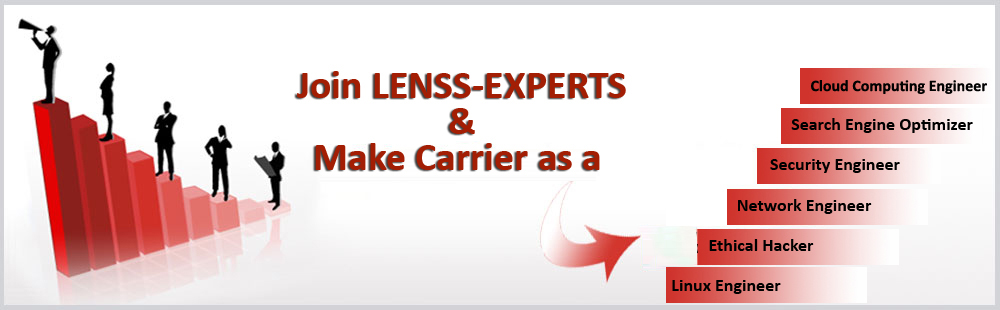Updates
Sponsors
Windows Server- MCITP Training and Certification
Benefits to join MCITP: Our mission is bridging the gap from classroom to the workplace and produce best Network, Server, Security engineers for secure carrier in IT. This is unique platform provides a quality education and give the world of opportunities to the students to make unlimited carrier growth
About MCITP Training: We design this course specifically for those who want to make a serious career in Network Engineering, Server Engineering, Virtualization Engineering and Security Engineering.
MCITP Training Duration: Training syllabus will be covered with in 60 hrs.
Training Syllabus: Course contents is given below
Chapter 1: Windows 7
? Installing, Upgrading, and Migrating to Windows 7
? Configuring Disks and Device Drivers
? Configuring File Access and Printers on Windows 7 Client Computers
? Configuring Network Connectivity
? Configuring Wireless Network Connections
? Securing Windows 7 Desktops
? Optimizing and Maintaining Windows 7 Client Computers
? Configuring Mobile Computing and Remote Access in Windows 7
Chapter 2: Network Essentials
? Networking Concepts, History of Server OS
? Introduction to windows server 2003 & 2008
? Features of Windows Server 2008
? Installation of Windows Server 2008
? Installation of windows 7
? Introduction and Creation of Users accounts
Chapter 3: RODC & Physical Structure of AD-DS
? Introduction & Configuration of Read-Only Domain Controller
? SITES and Global Catalog
? Backup Strategies
? Replication between the Domain Controllers
? AD-DS Partitions
Chapter 4: Active Directory - Domain Services
? IP Addressing
? Logical Topologies - Peer-Peer & Domain Models
? Introduction to Directory Services
? Evolution of Active Directory Services - LDAP Protocol
? Features of Active Directory
? Installing Active Directory Domain Controller
Chapter 5: Dynamic Host Configuration Protocol (DHCP)
? Introduction and Configuration of DHCP Server
? DHCP Client Configuration
? Reservations
? BOOTP Server
? DHCP Backup
Chapter 6: Member Servers, Clients, User Configuration
? Configuring Member Servers and Clients.
? Creating Users in AD-DS
? User Logon policies
? Password policies
? Account Lockout policies
? User properties
Chapter 7: Domain Name System (DNS)
? Internet Basics, Host & LM Host Files
? DNS Naming Hierarchy
? Lookup Zones - Forward and Reverse lookup Zones
? Types of Zones Primary, Secondary & Stub Zone
? Resource Records, Integration with ADS, SRV Records
Chapter 8: Terminal Services
? Terminal Server Configuration
? Terminal Server Licensing Mode
? Remote Desktop
? T.S Web access administration and T.S Remote Apps.
? Overview of T.S Gateway service
Chapter 9: Internet Information Services IIS 7.0 Configuration
? Hosting Websites, Virtual Directories
? Backup & Restoring Sites
? FTP Server Configuration
Chapter 10: User Profile
? Types of Profiles
? Local, Roaming and Mandatory Profiles
? Home Folder
? Disk Quotas
Chapter 11: Permissions/Access Control Lists
? File Systems
? Security and Sharing Permissions - Folders & Files
? Offline Folder
Chapter 12: Logical Structure of AD - DS
? Configuring ADC
? Tree Structure - Child Domain
? FOREST Structure
Chapter 13: Routing & Remote Access
? Routing Configuration - Static Routes
? ICS, NAT, DHCP Relay Agent
? Remote Access Server Configuration
? Dial-in & Dial-out
? VPN - PPTP, L2TP
Chapter 14: FSMO Roles of AD - DS
? Roles of AD - DS
? Transferring of Roles
? Seizing of Roles
Chapter 15: Windows Deployment Services
? Introduction & Configuration of WDS Server
? Attended & Unattended Installation
Chapter 16: Distributed File System, Backup & Recovery, Printers
? Introduction to DFS & File server
? Configuring Namespace, Folders etc
? Introduction to Backup & Backup media
? Types of Backups & Strategies
? Recovery of Data from any backup media
? Introduction to printers
? Types of printers & configuration
Chapter 17: Disk Management
? Basic & Dynamic Disks
? Types of Volumes
? RAID 0, 1, 5 Levels
? Remote Hard disk Partitioning
? Mounting Concepts
Chapter 18: Active Directory Trusts
? Introduction to Trust Relationship
? Categories, Directions & Types of Trusts
? Functional Levels
? Authentication Protocols
? Configuring Forest Trusts between 2008 Forests
Chapter 19: Advanced Topics
? Windows Server Core
? Upgrading windows server 2003 to 2008
? Groups, VSS, Paging File
? System state backup & restoration
? Domain Renaming, Auditing policies
? Overview of AD- FS, LDS, RMS, CS
Chapter 20: Group Policy / System Policy
? Organizational Unit, Delegation of Control
? User & Computer Policies
? Scope of Policies - OU, Domain, Sites
? Group policy modeling (RSOP)
? Software Deployment
? Scripts, Folder Redirection
Chapter 21: File Transfer Protocol (FTP)
Chapter 22: Printer Server Configuration
Chapter 23: File Servers Configuration
Chapter 24: Installing and configuring Terminal Services
About MCITP Training: We design this course specifically for those who want to make a serious career in Network Engineering, Server Engineering, Virtualization Engineering and Security Engineering.
MCITP Training Duration: Training syllabus will be covered with in 60 hrs.
- Boot Camp Batch: (Mon-Fri) 10 Days (6 hrs/ day)
- Regular Batch: (Mon-Fri) 30 Days(2 hrs/ day)
- Beak end Batch: (Sat-Sun) 20 Days (3 hrs/ day)
Training Syllabus: Course contents is given below
Chapter 1: Windows 7
? Installing, Upgrading, and Migrating to Windows 7
? Configuring Disks and Device Drivers
? Configuring File Access and Printers on Windows 7 Client Computers
? Configuring Network Connectivity
? Configuring Wireless Network Connections
? Securing Windows 7 Desktops
? Optimizing and Maintaining Windows 7 Client Computers
? Configuring Mobile Computing and Remote Access in Windows 7
Chapter 2: Network Essentials
? Networking Concepts, History of Server OS
? Introduction to windows server 2003 & 2008
? Features of Windows Server 2008
? Installation of Windows Server 2008
? Installation of windows 7
? Introduction and Creation of Users accounts
Chapter 3: RODC & Physical Structure of AD-DS
? Introduction & Configuration of Read-Only Domain Controller
? SITES and Global Catalog
? Backup Strategies
? Replication between the Domain Controllers
? AD-DS Partitions
Chapter 4: Active Directory - Domain Services
? IP Addressing
? Logical Topologies - Peer-Peer & Domain Models
? Introduction to Directory Services
? Evolution of Active Directory Services - LDAP Protocol
? Features of Active Directory
? Installing Active Directory Domain Controller
Chapter 5: Dynamic Host Configuration Protocol (DHCP)
? Introduction and Configuration of DHCP Server
? DHCP Client Configuration
? Reservations
? BOOTP Server
? DHCP Backup
Chapter 6: Member Servers, Clients, User Configuration
? Configuring Member Servers and Clients.
? Creating Users in AD-DS
? User Logon policies
? Password policies
? Account Lockout policies
? User properties
Chapter 7: Domain Name System (DNS)
? Internet Basics, Host & LM Host Files
? DNS Naming Hierarchy
? Lookup Zones - Forward and Reverse lookup Zones
? Types of Zones Primary, Secondary & Stub Zone
? Resource Records, Integration with ADS, SRV Records
Chapter 8: Terminal Services
? Terminal Server Configuration
? Terminal Server Licensing Mode
? Remote Desktop
? T.S Web access administration and T.S Remote Apps.
? Overview of T.S Gateway service
Chapter 9: Internet Information Services IIS 7.0 Configuration
? Hosting Websites, Virtual Directories
? Backup & Restoring Sites
? FTP Server Configuration
Chapter 10: User Profile
? Types of Profiles
? Local, Roaming and Mandatory Profiles
? Home Folder
? Disk Quotas
Chapter 11: Permissions/Access Control Lists
? File Systems
? Security and Sharing Permissions - Folders & Files
? Offline Folder
Chapter 12: Logical Structure of AD - DS
? Configuring ADC
? Tree Structure - Child Domain
? FOREST Structure
Chapter 13: Routing & Remote Access
? Routing Configuration - Static Routes
? ICS, NAT, DHCP Relay Agent
? Remote Access Server Configuration
? Dial-in & Dial-out
? VPN - PPTP, L2TP
Chapter 14: FSMO Roles of AD - DS
? Roles of AD - DS
? Transferring of Roles
? Seizing of Roles
Chapter 15: Windows Deployment Services
? Introduction & Configuration of WDS Server
? Attended & Unattended Installation
Chapter 16: Distributed File System, Backup & Recovery, Printers
? Introduction to DFS & File server
? Configuring Namespace, Folders etc
? Introduction to Backup & Backup media
? Types of Backups & Strategies
? Recovery of Data from any backup media
? Introduction to printers
? Types of printers & configuration
Chapter 17: Disk Management
? Basic & Dynamic Disks
? Types of Volumes
? RAID 0, 1, 5 Levels
? Remote Hard disk Partitioning
? Mounting Concepts
Chapter 18: Active Directory Trusts
? Introduction to Trust Relationship
? Categories, Directions & Types of Trusts
? Functional Levels
? Authentication Protocols
? Configuring Forest Trusts between 2008 Forests
Chapter 19: Advanced Topics
? Windows Server Core
? Upgrading windows server 2003 to 2008
? Groups, VSS, Paging File
? System state backup & restoration
? Domain Renaming, Auditing policies
? Overview of AD- FS, LDS, RMS, CS
Chapter 20: Group Policy / System Policy
? Organizational Unit, Delegation of Control
? User & Computer Policies
? Scope of Policies - OU, Domain, Sites
? Group policy modeling (RSOP)
? Software Deployment
? Scripts, Folder Redirection
Chapter 21: File Transfer Protocol (FTP)
Chapter 22: Printer Server Configuration
Chapter 23: File Servers Configuration
Chapter 24: Installing and configuring Terminal Services